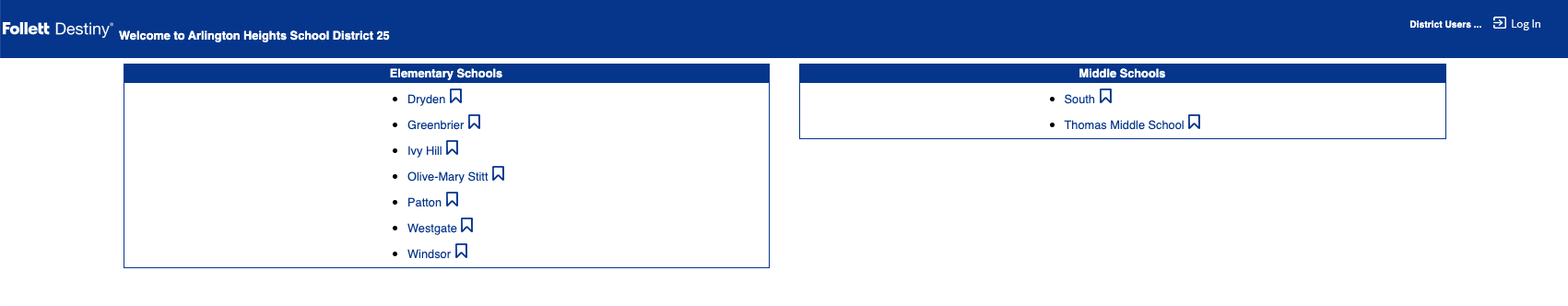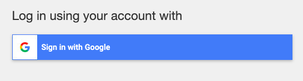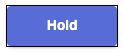Destiny - Online Catalog Circulation System

Follett Destiny is the automation software that District 25 schools use to catalog our library collections.
Parents, students, and staff can check their Patron records and place holds on books from home.
Select Windsor from the District list.
Click on Destiny Discover on the menu bar on the left side of the page.

Click on Log In in the upper right corner.
Use your Google Login and Password
Search for books and other materials in our Windsor LMC collection.
Students and can log into their own record to: Check due dates for materials - Renew materials - Reserve materials
Use the Hold Button to Reserve Books and other Materials
Search for books and other materials in our Windsor LMC collection.
Students and can log into their own record to: Check due dates for materials - Renew materials - Reserve materials
Use the Hold Button to Reserve Books and other Materials
LMC Staff will let you know when your book is ready. Happy Reading!